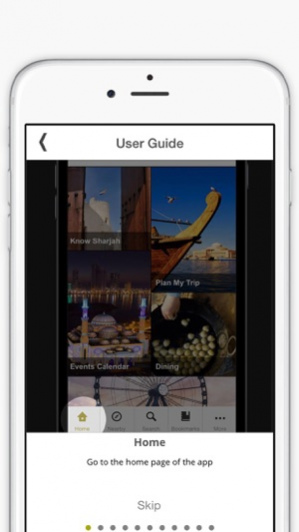Sharjah 1.8.3
Continue to app
Free Version
Publisher Description
تطبيق رائع لاكتشاف إمارة الشارقة والوجهات السياحية الفريدة فيها. Fantastic app to discover Sharjah and its great tourists destinations. مقدم من هيئة الإنماء التجاري والسياحي بالشارقة. تطبيق "الشارقة" يساعدك على معرفة لماذا تعتبر الشارقة وجهة رائعة للزيارة والأعمال، مع جملة فريدة من أماكن الجذب الثقافية والتراثية، الفعاليات، الترفيه العائلي، التسوق، الرياضة، النشاطات، المطاعم، الفنادق، المتاحف، الحياة البرية، وفرص الأعمال. تطبيق "الشارقة" يحتوي على أداة فريدة تسمى "خطط رحلتي" تساعدك على تخطيط رحلتك في الشارقة بذكاء كما ويمكنك التطبيق أيضا من حجز وإدارة غرفتك الفندقية وسيارتك. Brought to you by Sharjah Commerce and Tourism Development Authority. The Sharjah app showcase why Sharjah is a great place for tourists and investors to visit and do business, with an amazing array of heritage and culture attractions, events, entertainment, family fun, shopping, sports, activities, dining, hotels, museums, wildlife, and business. Sharjah app offers an amazing tool that enables you plan and manage your trip to sharjah with online booking for your hotel room and rent a car.
Sep 8, 2017 Version 1.8.3 Minor Fixes
About Sharjah
Sharjah is a free app for iOS published in the Other list of apps, part of Network & Internet.
The company that develops Sharjah is Sharjah Commerce & Tourism Development Authority. The latest version released by its developer is 1.8.3.
To install Sharjah on your iOS device, just click the green Continue To App button above to start the installation process. The app is listed on our website since 2017-09-08 and was downloaded 3 times. We have already checked if the download link is safe, however for your own protection we recommend that you scan the downloaded app with your antivirus. Your antivirus may detect the Sharjah as malware if the download link is broken.
How to install Sharjah on your iOS device:
- Click on the Continue To App button on our website. This will redirect you to the App Store.
- Once the Sharjah is shown in the iTunes listing of your iOS device, you can start its download and installation. Tap on the GET button to the right of the app to start downloading it.
- If you are not logged-in the iOS appstore app, you'll be prompted for your your Apple ID and/or password.
- After Sharjah is downloaded, you'll see an INSTALL button to the right. Tap on it to start the actual installation of the iOS app.
- Once installation is finished you can tap on the OPEN button to start it. Its icon will also be added to your device home screen.